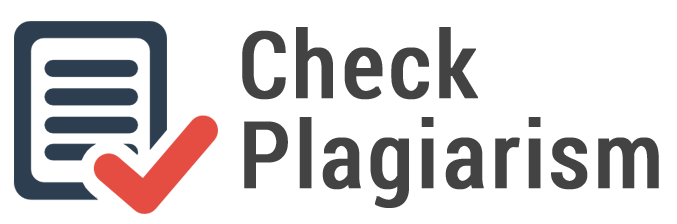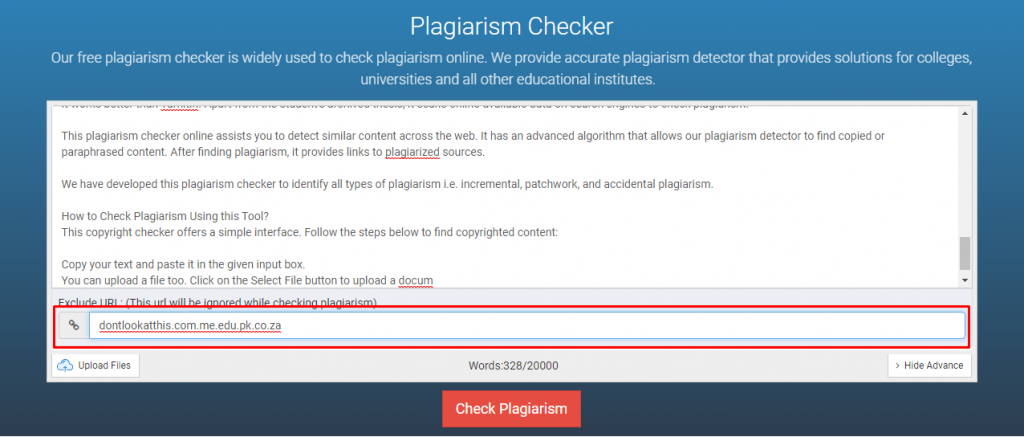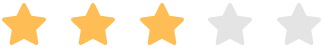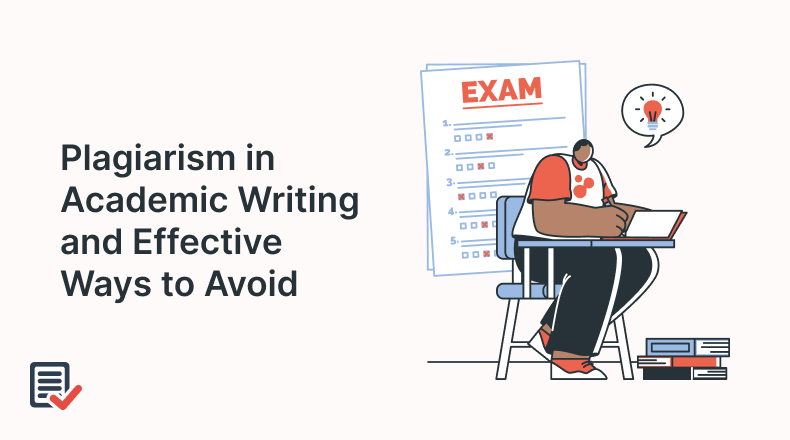When writing a research paper, there are different types of tools and utilities that you have to use in order to complete various tasks. For example, you have to use a citation generator to create citations and references for your bibliography.
In the same way, you have to use grammar-checking software to find and eliminate grammatical and spelling errors in your paper.
One such tool that you have to necessarily rely on when writing a research paper is a plagiarism checker. Plagiarism checkers allow you to check your work for duplication and ascertain whether it is unique or not.
In this post, we’re going to provide you with some useful information related to plagiarism checkers. Then, we’ll also list some accurate ones that you can use for your research papers.
What do Plagiarism Checkers Do and Why Are They Necessary?
Before moving on with our post, let’s first clear up what a plagiarism checker can actually help you do.
Essentially, when you’re writing a research paper, you have to make sure that you don’t plagiarize anything from an existing source. If you copy something from a source and then try to pass it off as your own, it can damage your reputation and it can bring about different types of penalties.
But here’s the thing that you have to take note of.
Assuming that you don’t deliberately plagiarize content but merely get some duplication by accident, you can still get penalized and punished by your institution.
This is basically the situation and the outcome that plagiarism checkers can help you avoid. Plagiarism-checking tools take your content and scan it against the internet to check for matches. If there is a piece of text in your work that matches exactly with an existing source on the internet, then that piece of text is highlighted.
What Makes a Plagiarism Checker Good?
There are a lot of plagiarism checkers available on the internet nowadays. However, not all of them are accurate, and not all of them provide correct results.
When choosing a duplication checker for your research paper, you have to be careful to select one that works reliably and properly spots plagiarism. If your institute has specified a particular checker to use, then you can simply abide by their instructions.
But if you have to pick a tool yourself, here are some features that you can look for to find a good one:
Ease of Access: Unless you have a perennial and recurring need for a plagiarism checker, it’s not really worth it to invest in a paid tool. Usually, good plagiarism checkers are available on what the internet folk call a “freemium” basis. In other words, they can be used for free, but you have to pay in order to get their full features.
Accuracy of the Checking Process: This is basically the main factor that decides whether a plagiarism checker is worth using or not. There are some plagiarism checkers that have a very sensitive algorithm, and they just point out every other verb and noun as plagiarized. On the other extreme, there are some tools that don’t detect whole copied lines and sentences. To find out whether a tool is accurate or not, you can first try it out a couple of times by deliberately copying content from the internet and checking it for plagiarism. You should also try and find what other people on the internet have to say about the working of the tool.
Availability of Features: Only having an accurate checking process is not enough for a plagiarism detector to be classified as high-quality and worth using. It should also provide useful features and perks such as support for file uploading and downloading, report generation, multiple languages, and so on. The exact type and number of features that should exist in a tool depend on what your requirements are. If you don’t need a lot of extensive features and functions, then even a basic tool will be fine for you.
Use of Plagiarism Checkers in a Research Paper
Moving on, now that we know what plagiarism checkers are and what sort of qualities exist in high-quality ones, let’s move on to discuss what they can actually be used for in a research paper.
1. Finding the Percentage of Plagiarism
In a lot of academic institutions, the instruction is not for the complete eradication of plagiarism. Since there is so much material available on the internet, even the higher-ups know that it’s virtually impossible to create a lengthy paper without accidentally copying any existing content.
That is why, in most cases, educational institutes give a certain limit of tolerated plagiarism. In other words, if plagiarism is found to exist in the research paper in a percentage less than 5% or 10%, then it is not penalized.
So, the first thing that students and professionals can do by using plagiarism checkers for research papers is to find whether their work contains a tolerable amount of plagiarism or not. If the percentage is low, i.e., 2% or 4%, then the paper can be finalized. But if the percentage is high, i.e., 15% or 20%, then steps can be taken to lower it.
2. Reverse-Searching Sources for Citation Purposes
If plagiarism is poison, then citations are its antidote. Basically, if you cite a plagiarized piece of text in your paper, then it won’t be counted as plagiarism anymore since you will be giving credit to the source and not claiming it for yourself.
So, this is yet another useful purpose that plagiarism checkers can serve to fulfil. You can use them to check your paper for plagiarism, and then you can take note of the sources that your content matches. After that, you can create citations in the MLA/APA/Chicago format (as per your institution’s guidelines) and use them in your work.
3. Generating and Providing Plagiarism Reports
Plagiarism report generation is not a feature that you can enjoy with every tool available on the internet. Rather, it is provided by just some of them.
However, this is something that can be helpful to you when writing a research paper. You can basically scan your paper and then create a report to attach as proof of originality.
Accurate Plagiarism Checkers for Research Papers in 2025
Now that we are all done with the above, let’s move to look at some plagiarism checkers that you can use in 2025 for your research papers.
1. Check-Plagiarism.com
Check-Plagiarism.com is a popular and reliable tool that you can use when writing a research paper. It’s free to start, and it comes with a generous word limit for non-premium users. Other than that, it also has a range of various useful features, such as report generation and support for file uploads.
To give you a nice and well-rounded idea about this tool, we’ll start by looking at how you can use it, how it provides the results, how much you’re going to have to pay for the paid versions, and then we’ll wrap up by listing some pros and cons.
How to Use This Tool?
The following are the steps that you’re going to have to follow to use this tool. To begin with, you’re going to have to enter your content in the provided space by typing or copy-pasting. Since this tool also supports file uploads, you can also fetch a file from your local storage.
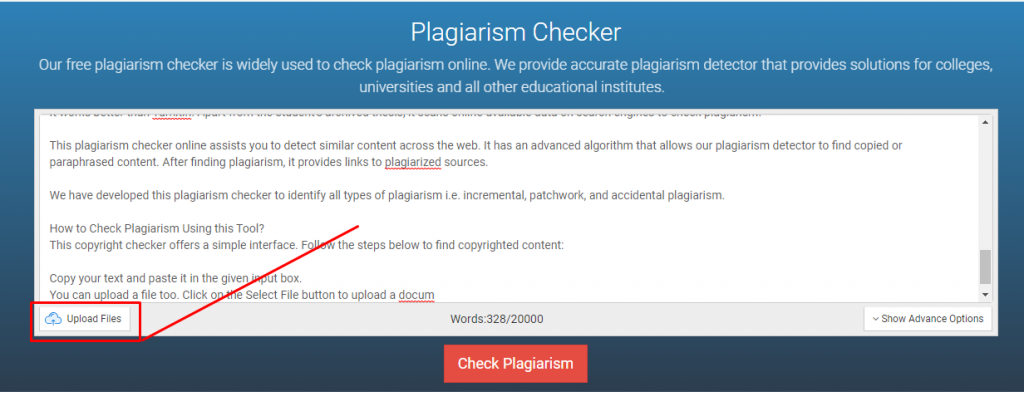
After your content has been successfully imported, you can opt to exclude a particular URL by clicking on the “Show Advanced Options” button and then entering the link in the provided space.1
Then, after the above step, you can move on to start the plagiarism-checking process itself. If you are using the free version, you will have to deal with a CAPTCHA. But, if you’re on the paid plan, you can just click on the red ‘Check Plagiarism’ button.
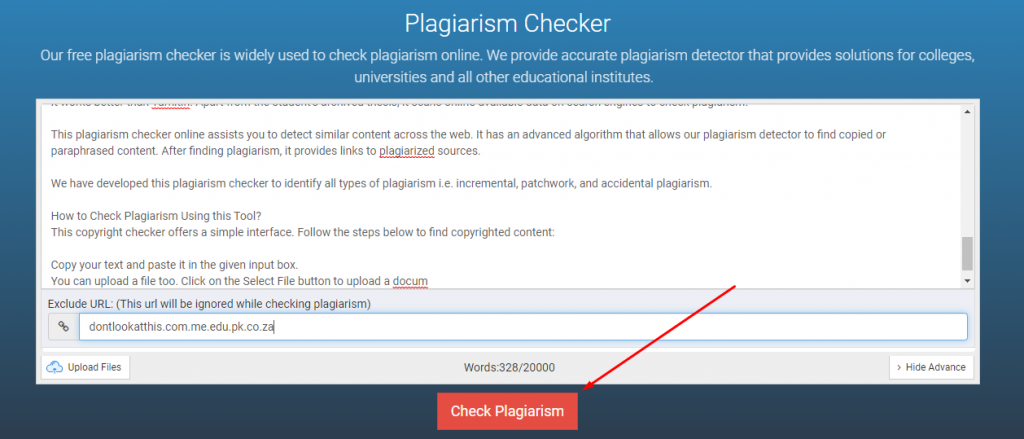
After you click on the button, the screen will roll downwards and the process will be shown in progress. The results will then be shown in a sentence-wise breakdown, along with the percentages of uniqueness and plagiarism written prominently near the top.
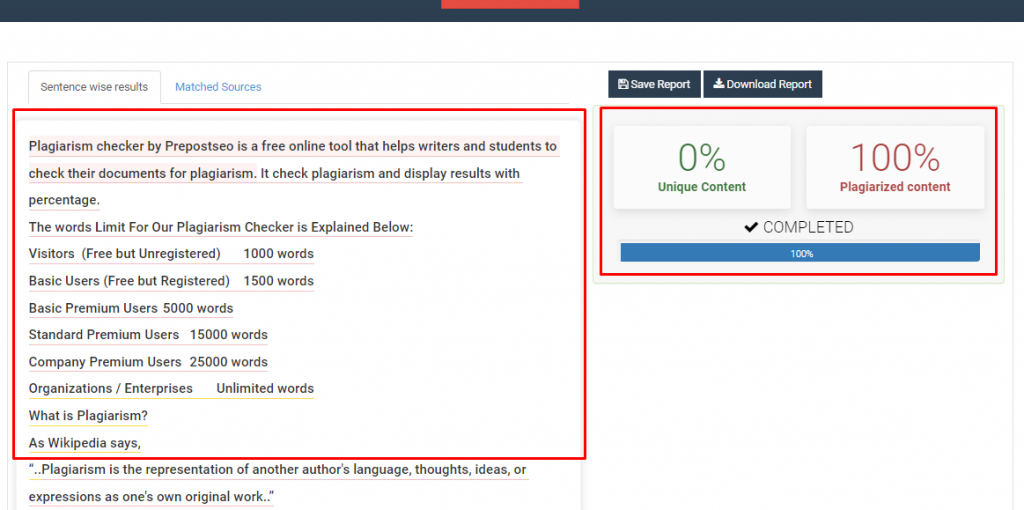
That is all you have to do in order to use the tool. In the next section, we’re going to be talking a little bit about the results in detail.
The Results Provided by Check-Plagiarism.com
The multi-faceted result provided by Check-Plagiarism is probably one of its best features. In the result section, there is a lot of detail that you can peruse. You can, as they say, split hairs by checking the exact matched source and text on individual sentences.
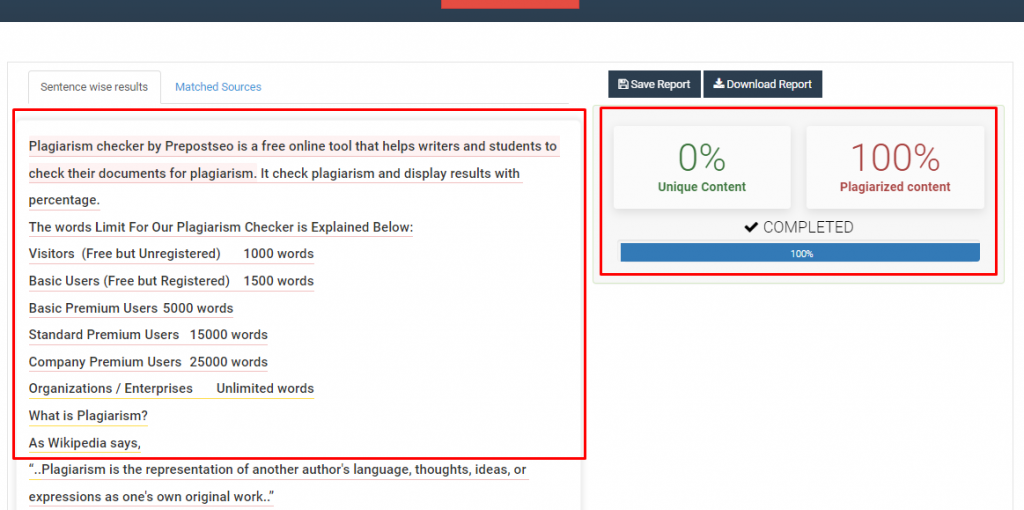
You can also click on the ‘Matched URLs’ tab to get an overview of the different sources that the content matched against, as well as their similarity index.
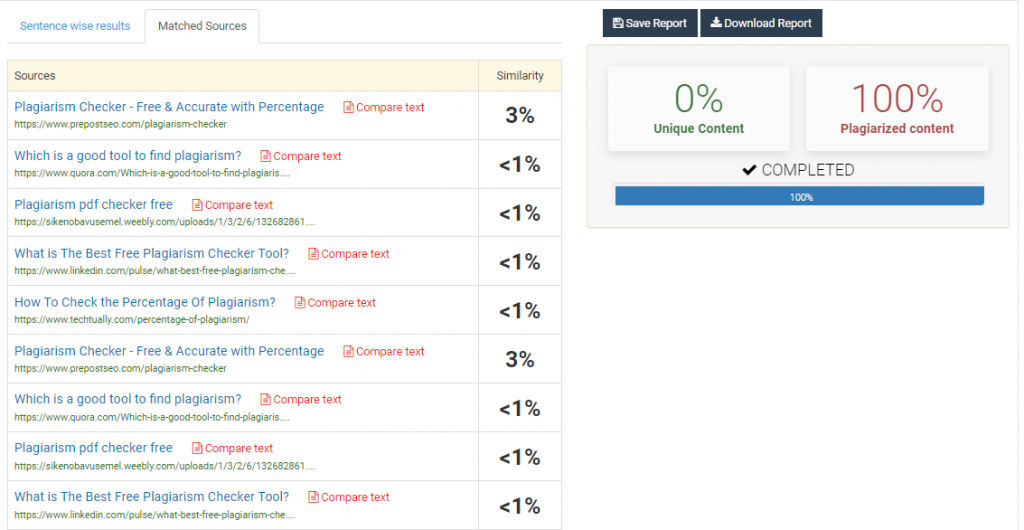
The results provided by this tool are nothing short of impressive, and they can be great for people who want to get detailed insights into the plagiarism present in their work.
Pricing
The following are the pricing details of Check-Plagiarism:
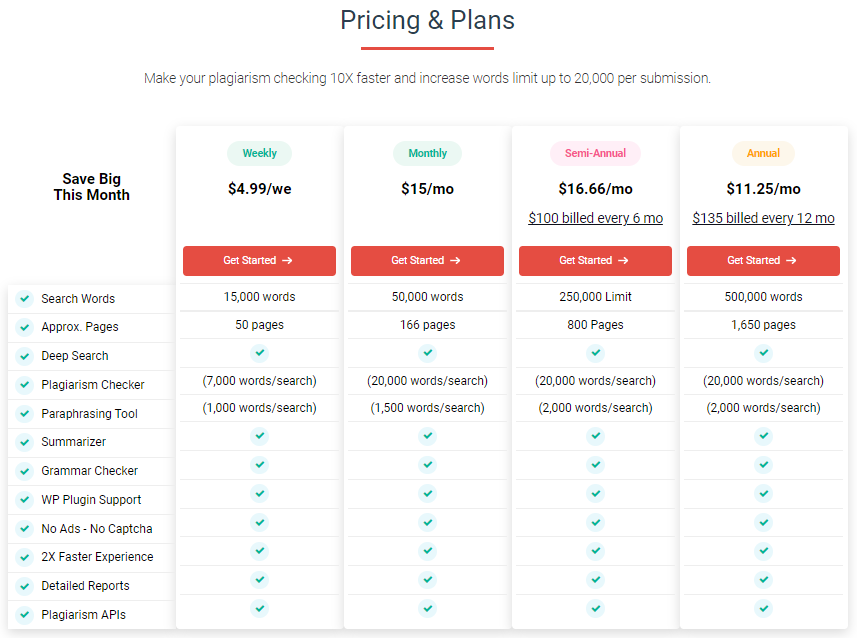
Pros
- Generous word limit for free users
- Excellent results
- Report generation available
- Option to exclude specific URL
- File upload supported
Cons
- Ad-heavy webpage for free users
- Due to a deep crawl, the process takes time to complete
Overall Rating:
2. Grammarly
The plagiarism checker by Grammarly is regarded as a premium tool in the industry. It works quickly and spots plagiarism effectively in the given content.
One thing to note about the plagiarism checker by Grammarly is that it is not exactly a separate tool. Rather, in the same grammar-checking tool window, you can click on the ‘Plagiarism’ button to get the menu where you’ll be able to see the duplicated parts of your text.
A drawback of the plagiarism checker by Grammarly is that it is not available to free users in any capacity. There’s not even a limited version that free users can try out. If you want to use it, you will have to buy the premium plan.
Since the plagiarism checker is not the main tool offered by Grammarly, it does not get the primary focus, due to which there are some things lacking in it.
How to Use This Tool?
Moving on, let’s take a look at how you can use this tool.
To start off, you’re going to have to create an account on Grammarly and buy a paid plan.
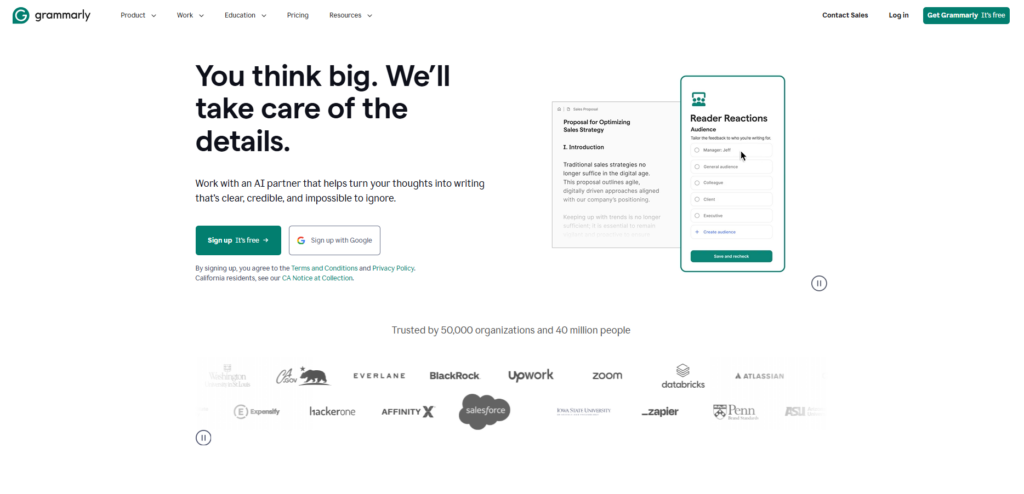
After you’re done with this step, you will have to open up the online tool (or the Word extension) and click on the ‘Plagiarism’ tab.
Once you click on the ‘Plagiarism’ tab, the grammar and clarity suggestions, etc., will be removed, and you will be able to see the percentage of duplication as well as the exact plagiarized sentences underlined in blue. You won’t have to click on a button to start the process or anything. The checking happens in real time.
That is pretty much what you have to do if you want to use the plagiarism checker on Grammarly’s online tool or Word extension. The process is quick and simple…which is why we’ve covered it in just three steps.
Pricing
Here are the pricing details for Grammarly. By purchasing a paid plan, you can get more than just access to the plagiarism checker.
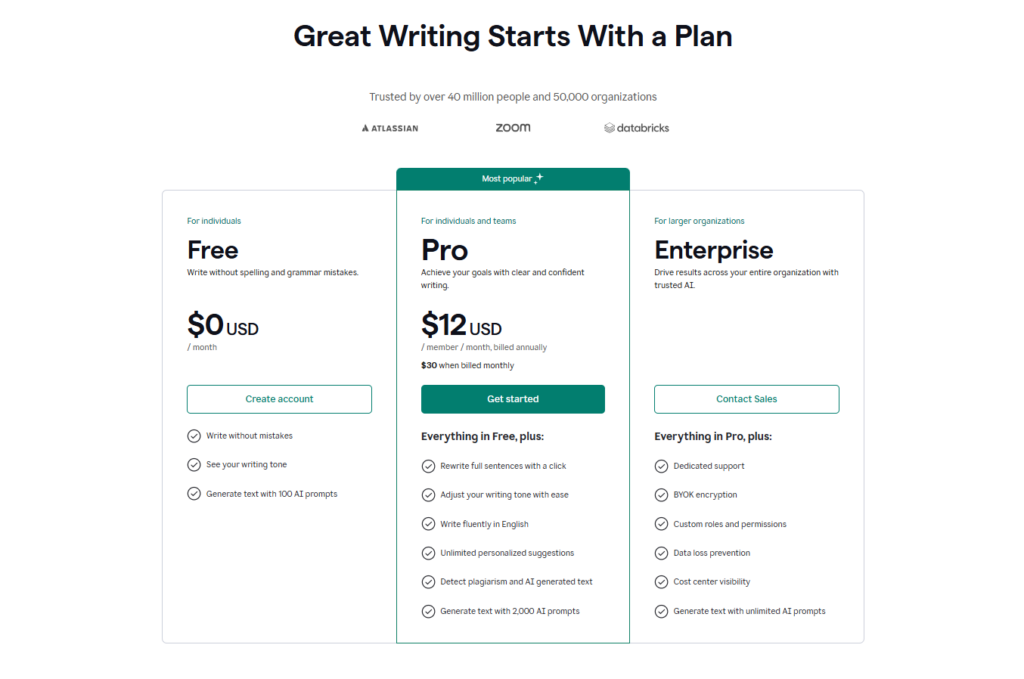
Pros
- Works in real-time
- It is available in the same grammar and style-checking editor
- Shows exact URLs for citation purposes
- Shows plagiarized sentences underlined in blue
Cons
- Does not provide a plagiarism report
- Only Available in Premium plans
- Does not provide details of the results
Overall Rating:
3. DupliChecker.com
When it comes to the overall functionality and style of the interface, the plagiarism checker by Dupli Checker is similar to Check-Plagiarism.com. It provides a limited free version for non-paid users, and it also has similar features, such as excluding a URL and uploading files directly from your local storage.
Let’s take a look at how you can use this tool, how it provides the results, and how much you have to pay for the paid versions, and then we’ll finish up with some pros and cons.
How to Use This Tool?
Here is how you can use this plagiarism checker:
Enter your content in the provided space by typing or copy-pasting. If you want, you can also upload a file from your local storage.
- Enter your content in the provided space by typing or copy-pasting. If you want, you can also upload a file from your local storage.
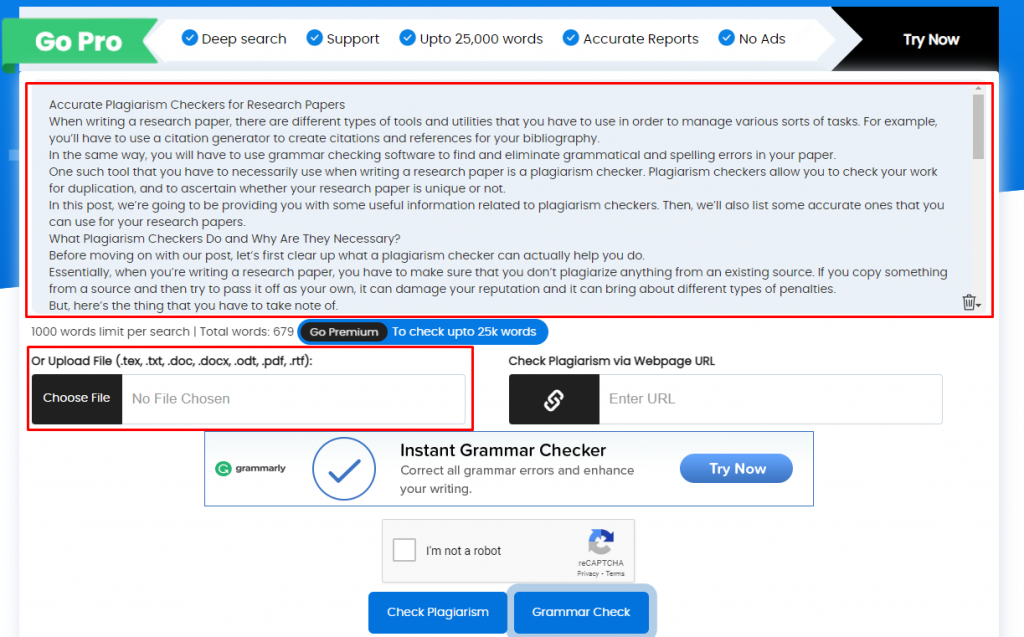
If you require, you can exclude a particular URL from the check by entering it into the provided box. Then, you can move on to complete the captcha and click on the ‘Check Plagiarism’ button.
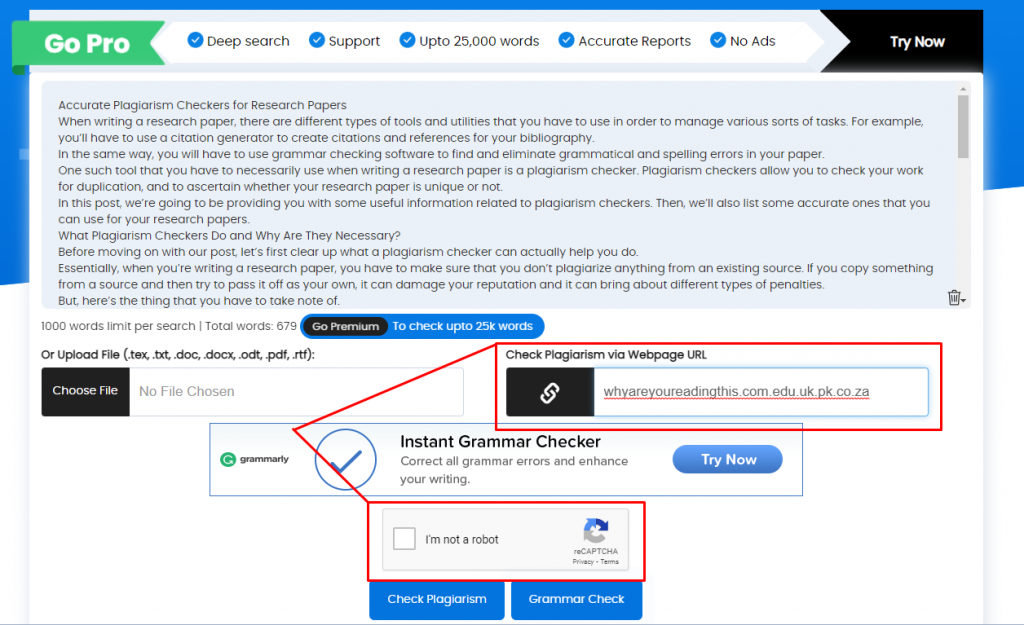
- After the process is complete, the screen will roll down and the results will be displayed.
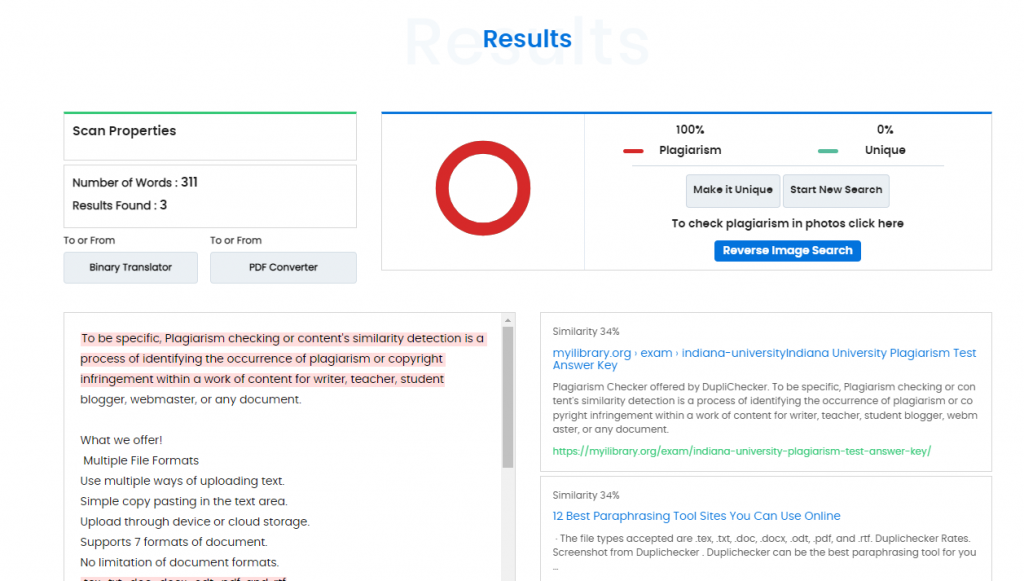
Results Provided by Dupli Checker’s Plagiarism Detector
On a completely fair note, the results provided by this tool are pretty impressive and detailed. For one, the results show the number of words in the text as well as the number of matches. You can also see the percentage of plagiarism and uniqueness in the form of a circular graph.
The URLs and details of the copied sources are provided side-by-side with the preview of the entered text. You can click on the links to open them in a new tab.
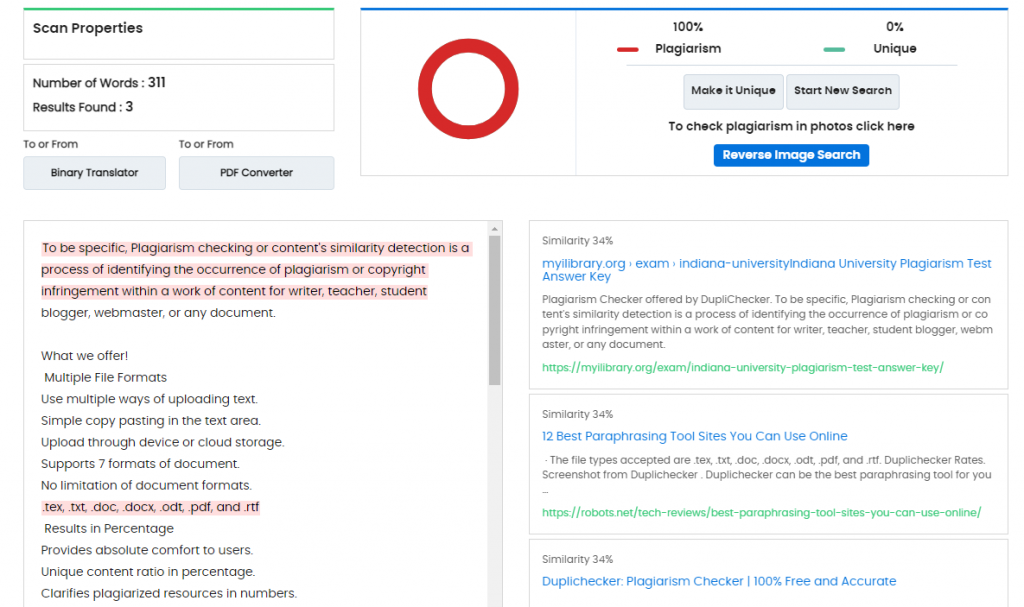
The one issue that we found with the results was that in the preview, not all the plagiarized sentences were highlighted in red. You can see this in the screenshot above as well. Although the text is fully plagiarized, only selected parts in the preview are highlighted. This can be confusing and misleading to the user.
Pricing
Here are the pricing details for Dupli Checker. There are actually a lot of plans that they offer.
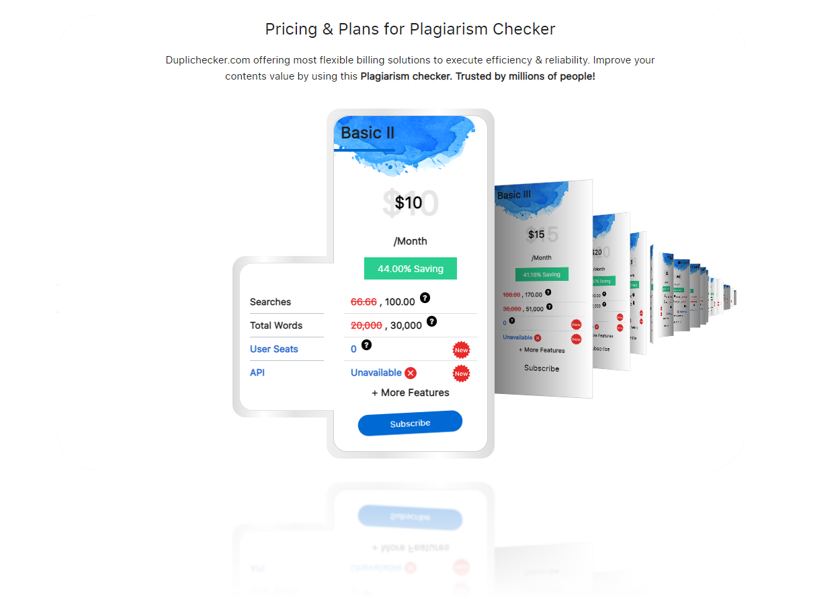
Pros
- Free to start
- File uploads supported
- Detailed results
- Option to exclude URL
Cons
- Not upto the mark accuracy
- Inaccurate highlighting in the results section
- Cluttered interface
Overall Rating:
4. Plagiarismly.com
Plagiarismly.com is an advanced online plagiarism detection tool designed to help writers, students, and professionals ensure the originality of their content. It scans text across billions of sources, including academic papers, websites, and online publications. Users can easily identify copied content and make necessary corrections to maintain integrity and quality.
How to Use Plagiarismly?
Using Plagiarismly is quick and straightforward.
Paste your text into the input section. You can also upload the file directly from your device, Dropbox or Google Drive.
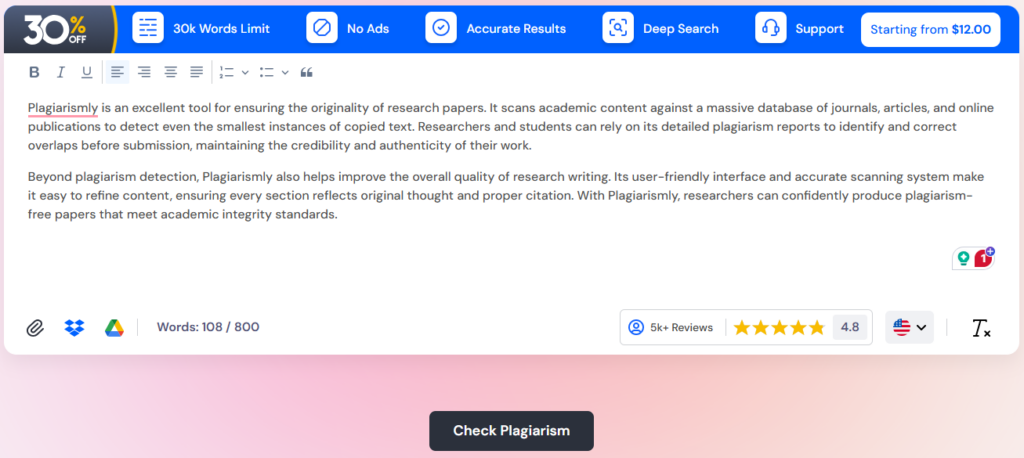
Once your content is added, click the “Check Plagiarism” button to begin scanning. Within seconds, the tool compares your text across billions of web pages.
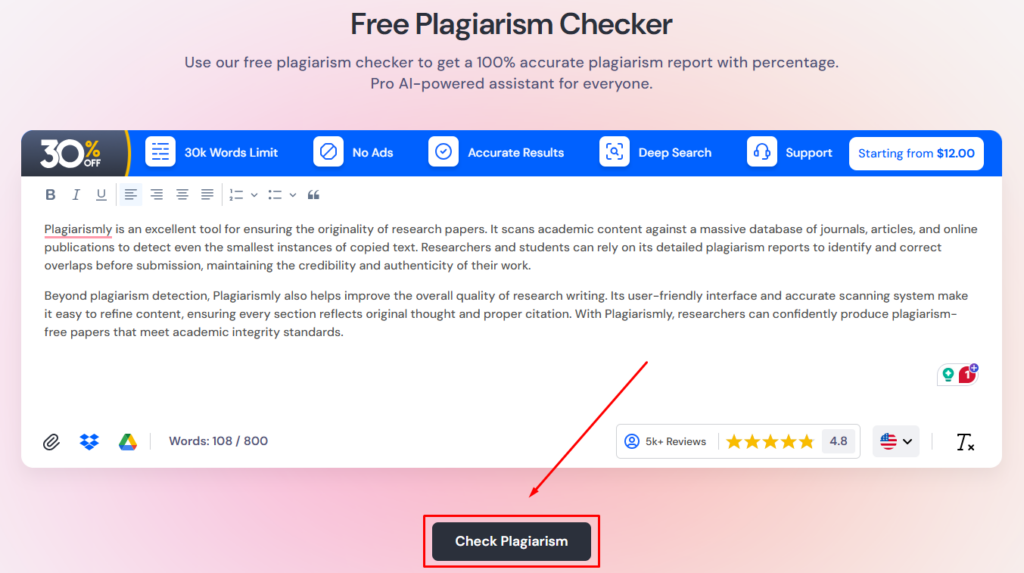
After the scan, you’ll receive a detailed report highlighting the percentage of originality and sources of any matched text.
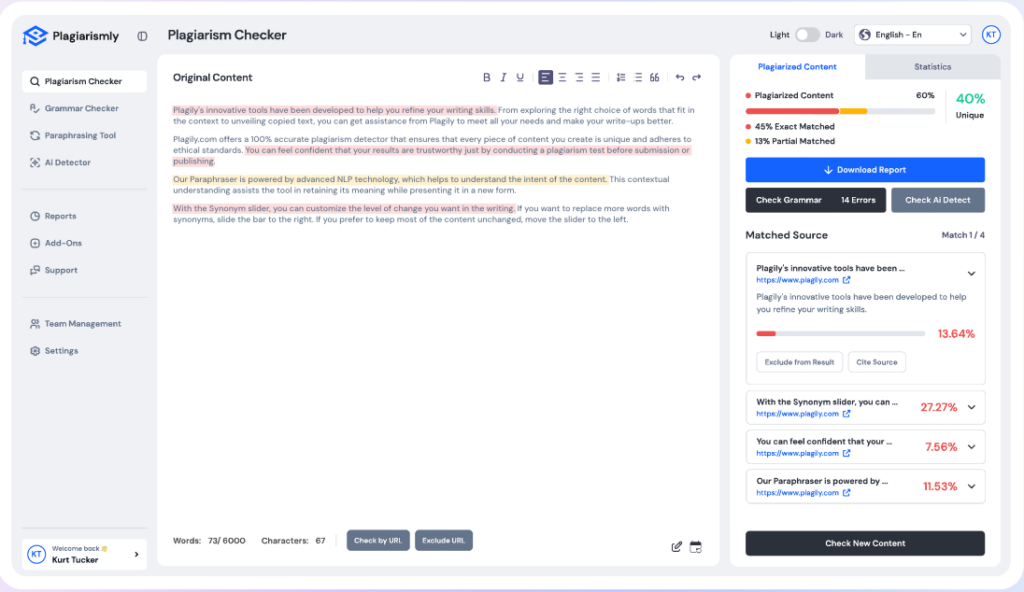
Results Provided by Plagiarismly’s Plagiarism Checker
We must say that Plagiarismly’s Plagiarism Checker provides detailed originality reports that highlight matched sources and the corresponding similarity percentages. It also focuses on deep, accurate scanning with clear insight.
Pricing
Here are the pricing details for Plagiarismly. The basic plan starts from $12 per month.
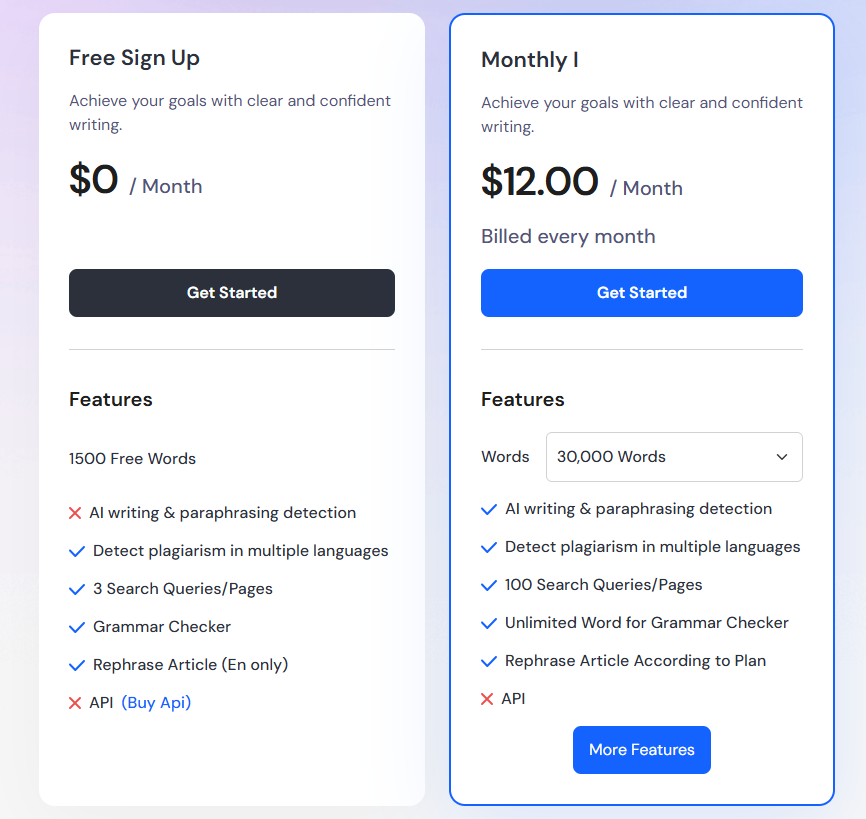
Pros
- Fast and Indepty Scanning
- Easy to Use Interface
- Check Plagiarism without Sign Up
- Detailed Reporting
Cons
- Claim of 100% accurate results, but no tool can guarantee absolutely perfect plagiarism detection
- The free version has limitations
Overall Rating

Final Verdict
So there you have it.
If you are writing a research paper, you need to make sure that you have a good plagiarism checker that you can use to check whether it’s unique or not.
In this post, we looked at some uses of plagiarism checkers in research papers as well as how you can pick a good one for yourself. We also listed three of them that you can use in 2025.
While all the tools mentioned in this list are worth using, we recommend Check-Plagiarism. It provides accurate results with a lot of details and post-processing features.
It is also free to use, which puts it a notch above Grammarly. On the other hand, it also has a generous input limit, which is something you don’t get to enjoy with Duplichecker.
Other than these features, Check-Plagiarism also provides a detailed report consisting of the exact URLs of the matched sources. However, the report is only available for registered users.