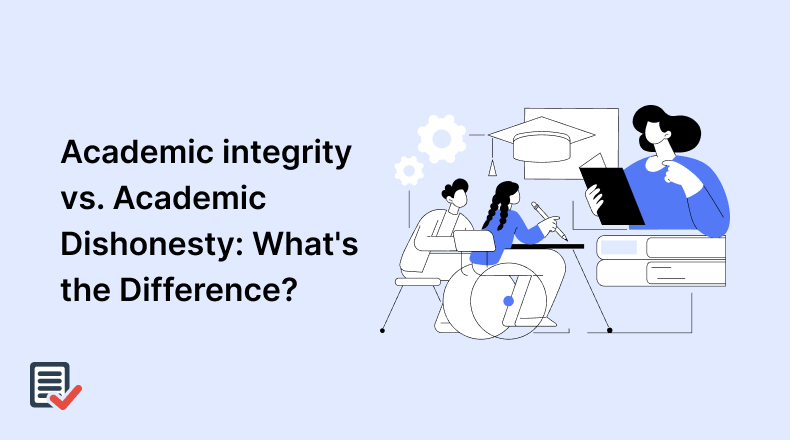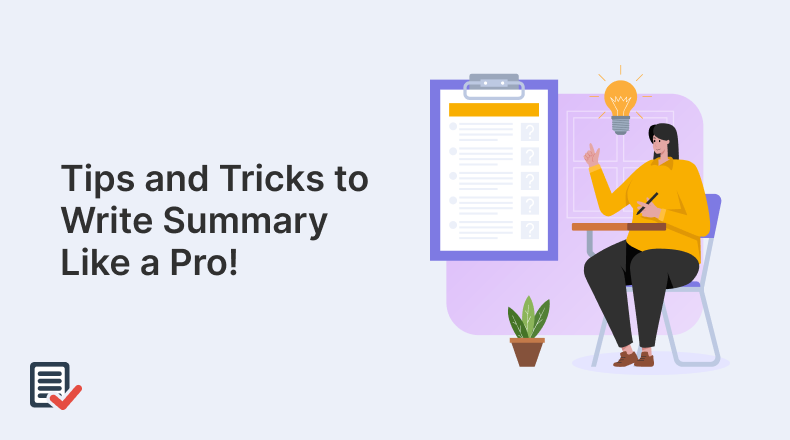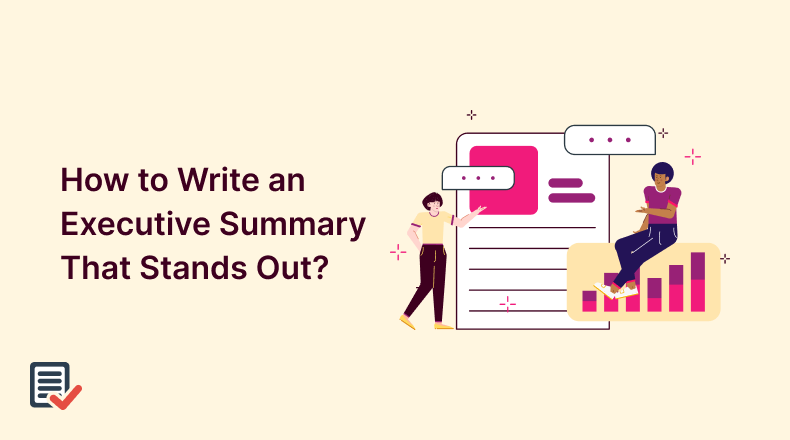An essential part of any business is having security, and digital document security is also included in that matter. You must protect the documents, whether you’re sending a communication to customers, employees, or stakeholders. This is crucial for many reasons, one of which is keeping up with data security and protection regulations and laws.
Another reason to protect your digital documents is the outcomes of a data breach that goes beyond the direct effects of critical information loss. A data breach’s consequences involve impacting your bottom line, damaging your reputation, and legal ramifications.
Threats from cybercriminals outside your business or company are those you might typically tie to a data breach. Yet, the less noticeable risks are those from within your organization. Employees are known to be one of the most potent risks to your cybersecurity—malicious intent or unintended behaviors.
Consequently, ensuring your sensitive data is stored and made accessible with significant consideration of the best security practices has never been more crucial. And so, if you want to know more about some security practices for your digital document, you can read about them.
1. Audit Your Security First
Continuous, scheduled reviews of your digital file storage are the key to determining security vulnerabilities. Examine your backup practice, document retention schedules, and how documents are being made, handled, shared, or erased.
Likewise, you must also update your security measures and software as today’s technologies are evolving fast, and cyber criminals are setting the tone. To maintain proper security, constantly audit your security measures and consider the most up-to-date software versions are being updated. In addition, regularly audit permissions and access to documents. Ensure you’re taking out or updating permissions depending on any employees who leave or move from their roles.
Overall, various services provide easy signing if you want to sign documents online for your business.
2. Use Password Protection
Password access control has existed since the beginning of computer controls in the 1970s with the Resource Access Control Facility (RACF). It’s deeply ingrained as part of organizations, with many weaknesses, yet it’s required in cases where there’s no infrastructure for more robust controls.
It’s a smart move to use password protection on essential files. If members of the business use laptops or smartphones to work on digital documents, someone could steal the device. The individual who stole the device might gain access to sensitive files without password protection.
Likewise, having a solid password policy paired with multi-factor authentication (MFA) is ideal for preventing changing passwords every three months. It’s also good to notify your colleagues about some basic rules on passwords:
- Don’t repeat your password over multiple platforms and accounts.
- The longer the password, the better.
- Never write passwords on sticky notes and then ‘hide’ them beneath your keyboards.
- Examine if your account has been breached by going to sites that check for password breaches.
3. Encrypt Your Files
After you’ve written something on your digital document and checked for plagiarism, ensure to encrypt it. Encrypting the files on the computer offers another level of security that’s less hard for your employees to use yet effective in frustrating cyber thieves.
When adding encryption on the hard drive, the encryption software scrambles the data in a file, causing it to be hard to read without the correct password. After entering the password, the file’s content returns to what it was before.
Using free or subscription-based third-party encryption software is the option you have. You can also use the encryption system installed into Windows or Mac operating systems.
4. Control Access
It’s common knowledge that private company files have to be secured by logins and passwords and the like, yet allowing ample access to new and lower-level employees is being made by average companies. Even if each team member is reliable, even unintended lapses in security protocol can lead to managing over the keys to the company to cybercriminals.
And so, developing layered security that allows users to access only the resources they need for their job while preventing them from accessing data they don’t require is vital. Search for customizable features that can control access without hindering the day-to-day operations of your business.
5. Watermarking
A watermark is a stamp in the form of text or an image inserted dynamically and statistically into a digital document. You should use watermarks to allow safe user behavior in digital document security. If appropriately used, watermarks will hinder employees from leaking documents while also helping them determine the leak’s origin by dynamically adding the employee’s name to the original documents.
Watermarks help determine the viewer’s identity, data, and document access time, along with notifying them that this digital document version isn’t the most up-to-date.
(Pro-Tip: One effective way to ensure the security of your digital documents is by using infographics to present complex information in a simple and easy-to-understand manner. Infographics can help you communicate complex security concepts to your team or clients, making it easier for them to understand and implement best practices. By incorporating infographics into your digital security strategy, you can enhance the protection of your sensitive documents and reduce the risk of data breaches.)
Conclusion:
There are many ways to ensure proper digital document security. You can achieve it by auditing your security, applying watermarks, using password protection, encrypting files, and controlling access to documents. Altogether, consider the information above if you find it helpful.