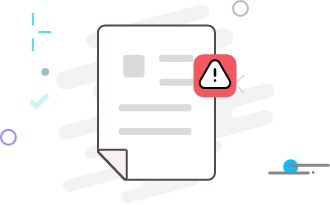Online Text Compare
Our text compare tool makes it easy to compare text online for similarities. To begin, upload or paste the text and click the button for instant results.
Table of Content
How to Use the Text Compare Online Tool?
Our text compare tool provides a quick and easy way to find similarities between two contents. Simply follow the straightforward instructions below:
- You can upload documents, paste texts, or insert URLs for text comparison.
- Click the ‘Compare Text’ button to initiate the process
- This web utility will take a few seconds to analyze the input and pinpoint every similarity.
Essential Traits that Set this Text Compare Utility Apart
This text compare online tool stands out not only because it is algorithm-based but also because it contains a combination of various unique characteristics. Here are some of them:
AI Based Text Comparison
Our tool compare files using artificial intelligence to examine the uploaded data thoroughly. This empowers our system to identify even the most minor parallels and similarities.
Compare texts in Multiple File Formats
This online text comparison tool permits comparing content from all types of text files. No matter what file extension you have .doc, .docx, .pdf, .ppt, .pptx, or .txt. Our service is advanced enough to handle them all without any problems.
Compare URLs
Our text compare tool is also compatible with online content. Just input the URLs you want to compare, and our utility will instantly fetch the text and begin the comparison.
Multi-Language Supported
This text comparator supports multiple languages beyond just English. With its multilingual capability, this is an excellent solution for foreign users or those who deal with text in multiple languages.
Duplicate Text Finder
Our text finder has made it easier to identify duplicate content. Just enter the text you wish to examine and our algorithms will instantly perform plagiarism comparison to prevent duplicate content.
Works on All devices
Our text compare tool works with all devices, whether desktop, laptop, or smartphone. All it needs is a reliable web browser and internet connection.
Privacy Guaranteed
This text comparer handles all uploads safely. It doesn’t store the uploaded data on its servers or distribute it to other software vendors. Therefore, you can use this utility with complete confidence.
Why Is It Important to Compare Two Texts and Files?
Comparing two texts or files is helpful for numerous reasons. The following points highlight a few of them:
- Professionals and students can ensure uniqueness and spot unintentional repetition by comparing two files online.
- Comparing texts can help people ensure coherency in their final drafts and focus on minor adjustments or discrepancies effectively.
- Remote team members can compare two text files to rapidly spot differences between two document versions and ensure everyone is on the same page.
- Individuals can improve the general correctness of their text by finding inaccuracies or missing information with the help of text or file comparison.
- Developers can compare code with standard versions to highlight differences, making the error detection process quick and efficient.
Use Cases of the Text Compare Tool
Our text compare tool is flexible, as people from different fields can compare text online with quality. Here are some examples regarding the multiple use cases:
Data Analysis and Research
Data analysts and researchers often need to ensure originality while working with enormous chunks of text. Fortunately, they can use our text comparator to quickly compare documents and instantly validate the originality of their work.
Software Development
Software developers routinely compare code samples and documentation. Therefore, they can easily discover changes between code versions and guarantee update consistency.
Content Managers
Content managers can ensure correctness and consistency more effectively using our online text compare tool. By comparing draft and final versions, this utility allows them to monitor revisions and ensure that the content easily satisfies requirements.
Plagiarism Detection
Plagiarism is a severe problem in all text-related disciplines. Fortunately, our tool can help resolve this problem. Educators, publishers, and authors can use it to compare two documents for plagiarism and ensure the uniqueness of their work. Additionally, you can perform a detailed plagiarism test to identify sources of duplication.
Frequently Asked Questions
What Is the Processing Flow of the Text Compare utility?
The processing flow of the text compare online service extracts text from two document files and performs a side-by-side comparison.
How to Compare Two Files of Notepad?
Simply compare two files of notepad by uploading them and press the button to start the process. Within a few seconds, it highlights differences between the files and makes it easy to spot changes.
How to read the output result in this text comparison tool?
Reading the output in this text comparison tool is simple, as it highlights similarities with the red color and provides a ratio of plagiarism. Additionally, the side-by-side view makes it easier to compare the text. Therefore, you can quickly see exactly where the differences are and what changes have been made.
Is It Feasible to Compare PDF Files in Other Languages?
Absolutely! Our tool lets you easily compare PDF files in several languages and properly identify their variations. To do so, just browse or drag and drop the required files into the main workflow and hit the action button.
Do I need to download any software to compare text?
Not at all! You don’t need to download or install software to compare files, and texts with our online service. Due to its web-based nature, you can use it with an internet connection from any device.
Is there any restriction on the quantity of text I can compare online?
No! Our text comparer does not strictly restrict the amount of text you can compare online. However, to keep things manageable, it is advisable to insert short chunks of text rather than enormous documents all at once.