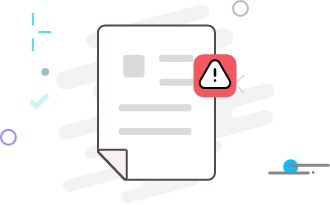Online Text Editor
Online text editor lets you write, format and save your notes for free. Simply copy-paste or type to edit text instantaneously.
Table of Content
How to Use our Text Editor?
Online text editor by check-plagiarism.com is an easy to use tool for editing text. The users don’t have to go through a complicated process. You can simply follow the steps given below:
- Start by copy-pasting the text in the provided box.
- Use the plain text editor tools for formatting as required.
- After editing, save the finalized text by using the given options.
- Alternatively, you also can print the document.
How Does Our Wordpad Online Work?
Online Wordpad is an AI-based text editing utility that makes the writing and editing process effortless. This tool is based on advanced algorithms that make it easy to edit text online without any interruption. Language processing technology used in this editor allows the users to edit and save their documents interactively. Moreover, all the editing features provided by this service are quite similar to popular text writers like MS Word, Wordpad and notepad to make it work smoothly.
Key features of this Online Text Editor
The online text editor offers various features to its users. Some top-notch features are as follows:
Toolbar for Text Editing
This text writer provides a toolbar to edit text-based documents. The toolbar has many features, such as font sizes & styles, undo, redo, text alignment, bullets, etc.
Easy to use
The wordpad online tool has a user-friendly interface that makes writing and editing uncomplicated. You can start using this service straight away.
Quick and error-free
This online text editor is an error-free writing service that makes the process of editing files quick and easy. Moreover, you can download the perfectly edited files on your device with ease.
Preview and print text file
The tool shows a preview of the edited document in full-screen. View the edited sections of the file and print if required.
Save the File as PDF & Doc
The text editing tool saves the edited document in multiple file formats with a single click. After editing the file, you can save it as a PDF or Doc file.
Safe and Secure
The best text editor online is a secure tool, its server does not save any text file uploaded by the users. All of the data is removed after users are done with the editing and downloading process.
All platforms Supported
This text writer supports all the platforms; whether you are using windows or mac. It can be utilized on any device whether it's desktop, laptop, tablet or a mobile phone. No need to install or download any software.
Use Cases for Text Editor
This is a versatile tool that can be used in multiple scenarios. Some of the use cases are discussed below:
Streamline workflow
This is an efficient tool for streamlining the workflow. Users can access it instantly and edit the text as per their requirements while saving time and effort.
Clear Formatting
Online text editor by check-plagiarism.com comes with a clear formatting option. It restores the default formatting of a document with a single click.
Edit Documents
Users can edit text documents using the online editor. The tool helps to revise the documents without following any complex process.
Compose Messages
Composing messages or emails is easier with an online wordpad. This utility allow users to quickly edit and remove the mistakes before sending the message for better communication. Students, teachers or anyone working with content must check plagiarism in their document before submission.
Create or Edit Code
This editor is not limited to writing and editing plain text. It can be used to create or edit the code for web pages.
Users of the Plain text editor
Students
Students can utilize the plain text editor to edit homework or assignments. It is a great tool for making notes or creating timetables.
Teachers
Teachers can prepare interactive lesson plans for the student for personalized learning. It allows them to insert pictures or tables to add creativity and enhance the students’ interest.
Researchers
The text writer allows the researchers to edit their hypothesis, analysis and reports without downloading any application. They can easily create, revise, and print their research work.
Writers
Writers can save their work on their writing projects from any corner of the world. The online text editor helps them to format text as their requirements.
Developers
Developers can create their web pages with this online editor instead of Notepad. They can easily save and edit their HTML codes without facing any hurdles.
Frequently Asked Questions
Is it possible to use the text editor for Mac?
This is a web-based tool that ensures compatibility across various platforms. It can be used on all devices including Mac and Windows.
Can I upload any document files?
File uploading feature is not available at the moment but you can copy-paste or type the text without any hassle.
Are there any limitations of using this Online utility?
Users can edit text in this online text editor without any limitations. You can format text as many times as they want to.